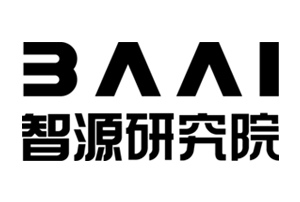No. Of Days: 3 Days
Time: 9 AM – 4 PM
Location: TBA
Course Methodology: On-Site – Instructor led
Certificate: Provided by EMT x Certnexus after the exam
Training Registration Fees – AED 3500
Course Objectives:
- Identify the need for security in your software projects.
- Eliminate vulnerabilities within software.
- Use a Security by Design approach to design a secure architecture for your software.
- Implement common protections to protect users and data.
- Apply various testing methods to find and correct security defects in your software.
- Maintain deployed software to ensure ongoing security.
Prerequisities:
This course presents secure programming concepts that apply to many different types of software development projects. Although this course uses Python®, HTML, and JavaScript® to demonstrate various programming concepts, you do not need to have experience in these languages to benefit from this course. However, you should have some programming experience, whether it be developing desktop, mobile, web, or cloud applications.
Logical Operations provides a variety of courses covering software development that you might use to prepare for this course, such as:
- Python® Programming: Introduction
- Python® Programming: Advanced
- HTML5: Content Authoring with New and Advanced Features
- SQL Querying: Fundamentals (Second Edition)
Lesson 1: Identifying the Need for Security in Your Software Projects
Topic A: Identify Security Requirements and Expectations
Topic B: Identify Factors That Undermine Software Security
Topic C: Find Vulnerabilities in Your Software
Topic D: Gather Intelligence on Vulnerabilities and Exploits
Lesson 2: Handling Vulnerabilities
Topic A: Handle Vulnerabilities Due to Software Defects and Misconfiguration
Topic B: Handle Vulnerabilities Due to Human Factors
Topic C: Handle Vulnerabilities Due to Process Shortcomings
Lesson 3: Designing for Security
Topic A: Apply General Principles for Secure Design
Topic B: Design Software to Counter Specific Threats
Lesson 4: Developing Secure Code
Topic A: Follow Best Practices for Secure Coding
Topic B: Prevent Platform Vulnerabilities
Topic C: Prevent Privacy Vulnerabilities
Lesson 5: Implementing Common Protections
Topic A: Limit Access Using Login and User Roles
Topic B: Protect Data in Transit and At Rest
Topic C: Implement Error Handling and Logging
Topic D: Protect Sensitive Data and Functions
Topic E: Protect Database Access
Lesson 6: Testing Software Security
Topic A: Perform Security Testing
Topic B: Analyze Code to find Security Problems
Topic C: Use Automated Testing Tools to Find Security Problems
Lesson 7: Maintaining Security in Deployed Software
Topic A: Monitor and Log Applications to Support Security
Topic B: Maintain Security after Deployment
Hardware:
For this course, you will need one computer for each student and one for the instructor. Each computer
will need the following minimum hardware configurations:
- 1 GHz or faster 32-bit (x86) or 64-bit (x64) processor
- 2 gigabytes (GB) RAM (32-bit or 64-bit)
- 20 GB available hard disk space (32-bit or 64-bit)
- Keyboard and mouse (or other pointing device)
- 1,024 x 768 resolution monitor recommended
- Projection system to display the instructor''s computer screen
- Local area network and Internet connection
Software:
- Windows® 10/8.1/8/7/Vista (64-bit). This course was successfully keyed on Windows 10. Some
- activity steps may not key exactly as written if students key on a different version of Windows.
- Python version 3.8.1 (python-3.8.1.amd64.msi, provided with the course data files).
- PyCharm Community Edition version 2019.3.3 (pycharm-community-2019.3.3.exe, provided
- with the course data files). Python is distributed under the Python Software Foundation License
- (PSFL). PyCharm Community Edition is distributed under the Apache® License 2.0.
- If necessary, software for viewing the course slides. (Instructor machine only.)